Real-time collaboration
Mozilla has developed a tool, TogetherJS, enabling real-time collaboration on a single site. Reeborg's World has integrated this tool. This tool could be useful either for teams of students working on separate computers, or in mentoring a student at a different location. Unfortunately, it does not work with Blockly.
To enable TogetherJS, click on Additional options and find the Collaboration button.

If you do, you will be greeted by a display with multiple screens. Below I show the second one which gives you the option of entering your name and, if desired, an avatar. Note the name and the color as you will see them again below.
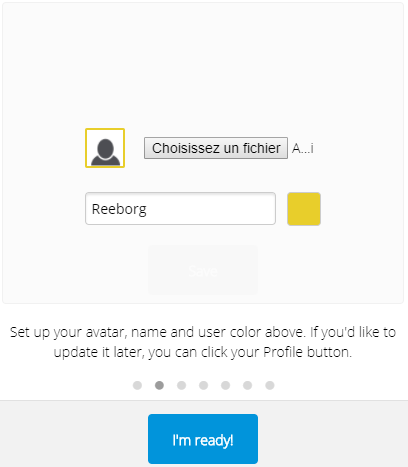
When you are ready, you will be given a URL to share:
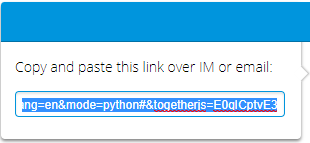
As indicated, copy this link and share it with whomever you want to collaborate with. As an example, I have logged in using two different browsers on the same computer, as shown on the image below. The display at the bottom shows my active cursor (vertical white line) from the "remote" browser I am using, and a light blue "hand" pointer on the browser from where I initiated the collaboration. From the initial browser, I see a yellow "hand" pointer showing the position of the cursor on that other browser (as I had set it above). The same page can be edited and interacted with (buttons being pressed, program run initiated, etc.) from either browser.
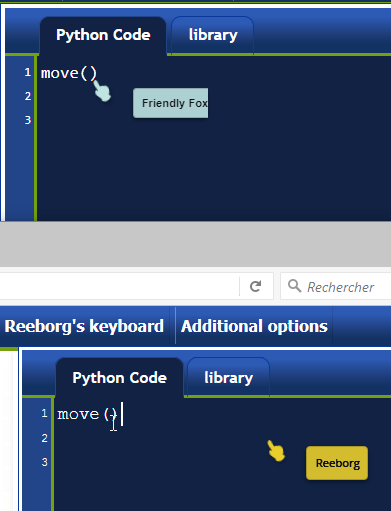
I rarely make use of this collaboration feature and had not realized, until I started writing this section, that it was no longer working and I had to fix it. Since I cannot set up automated tests for it, it might break again without my knowledge. If it does not work for you (using either Chrome or Firefox, two supported browsers), please let me know.
Ending a session
To end a session, click on the Collaboration button again.